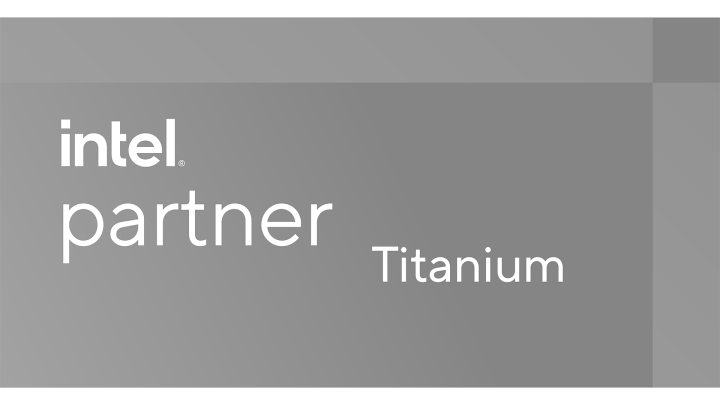Interactive Classroom
Some of its features are

Voice Recognition
Recognizes more than 200+ voice commands and converts them into text, like dictation, draw shapes, open a tool or go to the menu, search in google, open files, etc.
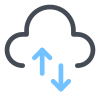
Cloud Based Teaching
Save, download, and share the classroom sessions on internet cloud from anywhere using a common URL.

Multi-Finger Gesture Control
Draw, select, drag, rotate, and erase by using the 61 multi-point touch gesture control like palm erase, double click to change pen colour, long press, multi-finger swipe etc.

What's App & Email Sharing
Senses Interactive Intelligent panel records the entire classroom session which can be instantly shared with the pre-configured email addresses.
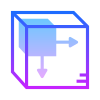
3D Models & images
Teachers can record, save, replay, and share the entire lesson conducted on the smart digital screen with the audio and video files.

Endless Canvas/Pages
Write endlessly on the smart board without erasing. New pages are automatically created and old pages can be referred anytime during the session.
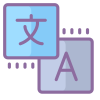
Multi-language Recognition
Senses Interactive Intelligent Panel supports multiple languages for education like English, Hindi, Urdu, Marathi, Malayalam, Gujarati, Kannada, Telugu, Tamil, etc.
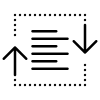
Text / Shape Recognition
Recognizes the text or shape written or drawn on the Canvas automatically and converts it into the most accurate and readable format.
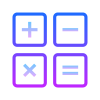
Math Recognition (Math Solver)
Write any complex equation and the Formula Recognition feature automatically solves the equation and gives the answer in a readable format.

Intelligent Search
Access and drag any educational content available online directly onto the teaching Canvas and annotate as well. The video content can be paused and zoomed alongside too.
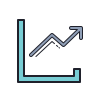
Disciplines - Physics, Math & Chemistry
Solve graph functions, equations, and simulate lab experiment enhancing practical learning.

Wireless insertion of file
Teachers can take live pictures of any object in the classroom and display them on Canvas instantly for easy explanation.
Open Pluggable Specification(OPS)
OPS is an open pluggable specification for computers. It is a standardized interface specification jointly formulated by Intel and interactive flat panel manufacturers.
The internal composition of OPS is a mini PC with X86 architecture, using Intel Core processor, equipped with memory, hard disk, Graphic cards, various input and output interfaces and Windows/linux system.
The OPS PC use standard 80pin interface, plug into the slot on the back of the interactive flat panel seemlessly without any cable, it power on directly when you click OPS on the interactive flat panel.
OPS PC is easy to seamlessly integrate and turn the screen into a large Windows system. This enhances video conferencing efficiency and classroom engagement, providing a user-friendly experience for both teachers and students. With its seamless integration and compatibility, the HJS OPS PC is a versatile and efficient tool that can greatly enhance the educational experience.
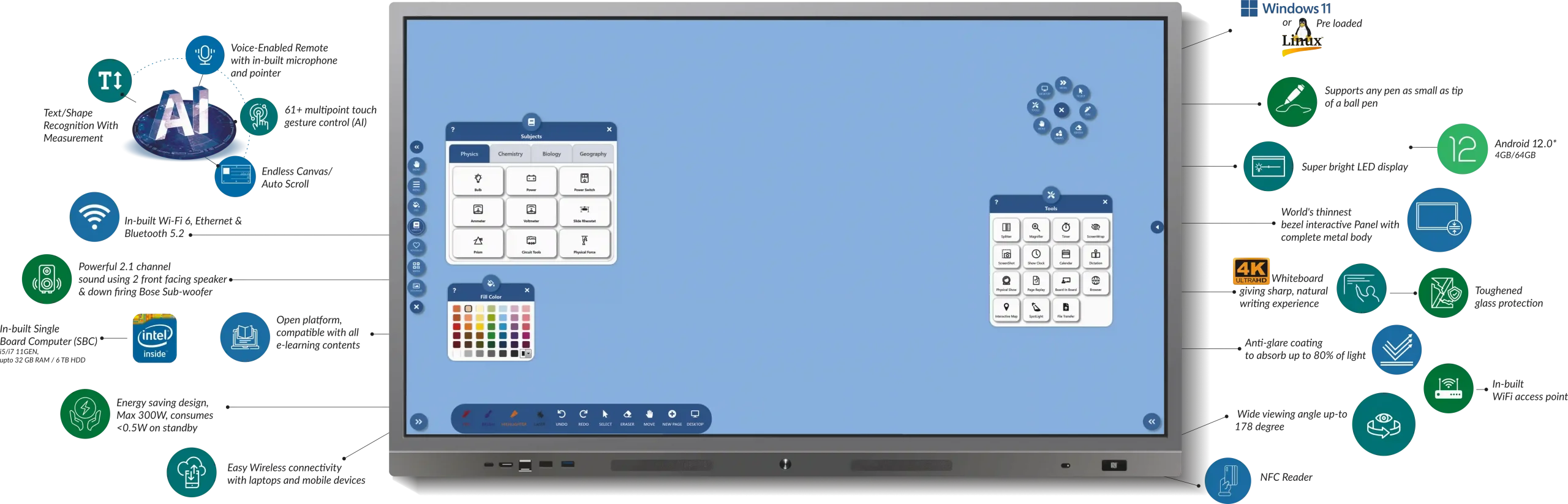
- DP 7680 x 4320 8K 60Hz
- JAE: HDMI2.1 5120 x 2880 5K60Hz
- USB 3.0*4, 2.0*1, Type-c USB3.0*1
- Built-in wifi 2.4G + 5G, Bluetooth
- Support: Windows 10 Windows 11 Linux etc.
- JAE 80-PIN Connector
- processor i3/i5/i7 with OPS Data Card 8gb/500gb
- Screen size 65” and 75”